var gform;gform||(document.addEventListener("gform_main_scripts_loaded",function(){gform.scriptsLoaded=!0}),window.addEventListener("DOMContentLoaded",function(){gform.domLoaded=!0}),gform={domLoaded:!1,scriptsLoaded:!1,initializeOnLoaded:function(o){gform.domLoaded&&gform.scriptsLoaded?o():!gform.domLoaded&&gform.scriptsLoaded?window.addEventListener("DOMContentLoaded",o):document.addEventListener("gform_main_scripts_loaded",o)},hooks:{action:{},filter:{}},addAction:function(o,n,r,t){gform.addHook("action",o,n,r,t)},addFilter:function(o,n,r,t){gform.addHook("filter",o,n,r,t)},doAction:function(o){gform.doHook("action",o,arguments)},applyFilters:function(o){return gform.doHook("filter",o,arguments)},removeAction:function(o,n){gform.removeHook("action",o,n)},removeFilter:function(o,n,r){gform.removeHook("filter",o,n,r)},addHook:function(o,n,r,t,i){null==gform.hooks[o][n]&&(gform.hooks[o][n]=[]);var e=gform.hooks[o][n];null==i&&(i=n+"_"+e.length),gform.hooks[o][n].push({tag:i,callable:r,priority:t=null==t?10:t})},doHook:function(n,o,r){var t;if(r=Array.prototype.slice.call(r,1),null!=gform.hooks[n][o]&&((o=gform.hooks[n][o]).sort(function(o,n){return o.priority-n.priority}),o.forEach(function(o){"function"!=typeof(t=o.callable)&&(t=window[t]),"action"==n?t.apply(null,r):r[0]=t.apply(null,r)})),"filter"==n)return r[0]},removeHook:function(o,n,t,i){var r;null!=gform.hooks[o][n]&&(r=(r=gform.hooks[o][n]).filter(function(o,n,r){return!!(null!=i&&i!=o.tag||null!=t&&t!=o.priority)}),gform.hooks[o][n]=r)}});
/* = 0;if(!is_postback){return;}var form_content = jQuery(this).contents().find('#gform_wrapper_1');var is_confirmation = jQuery(this).contents().find('#gform_confirmation_wrapper_1').length > 0;var is_redirect = contents.indexOf('gformRedirect(){') >= 0;var is_form = form_content.length > 0 && ! is_redirect && ! is_confirmation;var mt = parseInt(jQuery('html').css('margin-top'), 10) + parseInt(jQuery('body').css('margin-top'), 10) + 100;if(is_form){jQuery('#gform_wrapper_1').html(form_content.html());if(form_content.hasClass('gform_validation_error')){jQuery('#gform_wrapper_1').addClass('gform_validation_error');} else {jQuery('#gform_wrapper_1').removeClass('gform_validation_error');}setTimeout( function() { /* delay the scroll by 50 milliseconds to fix a bug in chrome */ }, 50 );if(window['gformInitDatepicker']) {gformInitDatepicker();}if(window['gformInitPriceFields']) {gformInitPriceFields();}var current_page = jQuery('#gform_source_page_number_1').val();gformInitSpinner( 1, 'https://joemcnally.com/wp-content/plugins/gravityforms/images/spinner.svg', true );jQuery(document).trigger('gform_page_loaded', [1, current_page]);window['gf_submitting_1'] = false;}else if(!is_redirect){var confirmation_content = jQuery(this).contents().find('.GF_AJAX_POSTBACK').html();if(!confirmation_content){confirmation_content = contents;}setTimeout(function(){jQuery('#gform_wrapper_1').replaceWith(confirmation_content);jQuery(document).trigger('gform_confirmation_loaded', [1]);window['gf_submitting_1'] = false;wp.a11y.speak(jQuery('#gform_confirmation_message_1').text());}, 50);}else{jQuery('#gform_1').append(contents);if(window['gformRedirect']) {gformRedirect();}}jQuery(document).trigger("gform_pre_post_render", [{ formId: "1", currentPage: "current_page", abort: function() { this.preventDefault(); } }]); if (event.defaultPrevented) { return; } const gformWrapperDiv = document.getElementById( "gform_wrapper_1" ); if ( gformWrapperDiv ) { const visibilitySpan = document.createElement( "span" ); visibilitySpan.id = "gform_visibility_test_1"; gformWrapperDiv.insertAdjacentElement( "afterend", visibilitySpan ); } const visibilityTestDiv = document.getElementById( "gform_visibility_test_1" ); let postRenderFired = false; function triggerPostRender() { if ( postRenderFired ) { return; } postRenderFired = true; jQuery( document ).trigger( 'gform_post_render', [1, current_page] ); gform.utils.trigger( { event: 'gform/postRender', native: false, data: { formId: 1, currentPage: current_page } } ); if ( visibilityTestDiv ) { visibilityTestDiv.parentNode.removeChild( visibilityTestDiv ); } } function debounce( func, wait, immediate ) { var timeout; return function() { var context = this, args = arguments; var later = function() { timeout = null; if ( !immediate ) func.apply( context, args ); }; var callNow = immediate && !timeout; clearTimeout( timeout ); timeout = setTimeout( later, wait ); if ( callNow ) func.apply( context, args ); }; } const debouncedTriggerPostRender = debounce( function() { triggerPostRender(); }, 200 ); if ( visibilityTestDiv && visibilityTestDiv.offsetParent === null ) { const observer = new MutationObserver( ( mutations ) => { mutations.forEach( ( mutation ) => { if ( mutation.type === 'attributes' && visibilityTestDiv.offsetParent !== null ) { debouncedTriggerPostRender(); observer.disconnect(); } }); }); observer.observe( document.body, { attributes: true, childList: false, subtree: true, attributeFilter: [ 'style', 'class' ], }); } else { triggerPostRender(); } } );} );
/* ]]> */
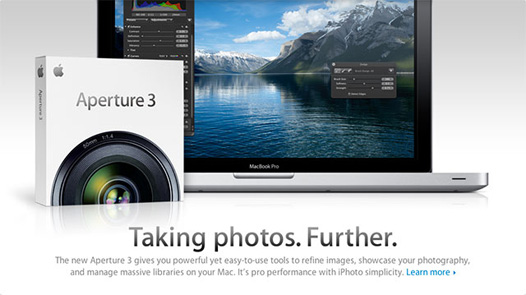

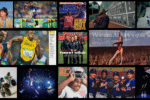



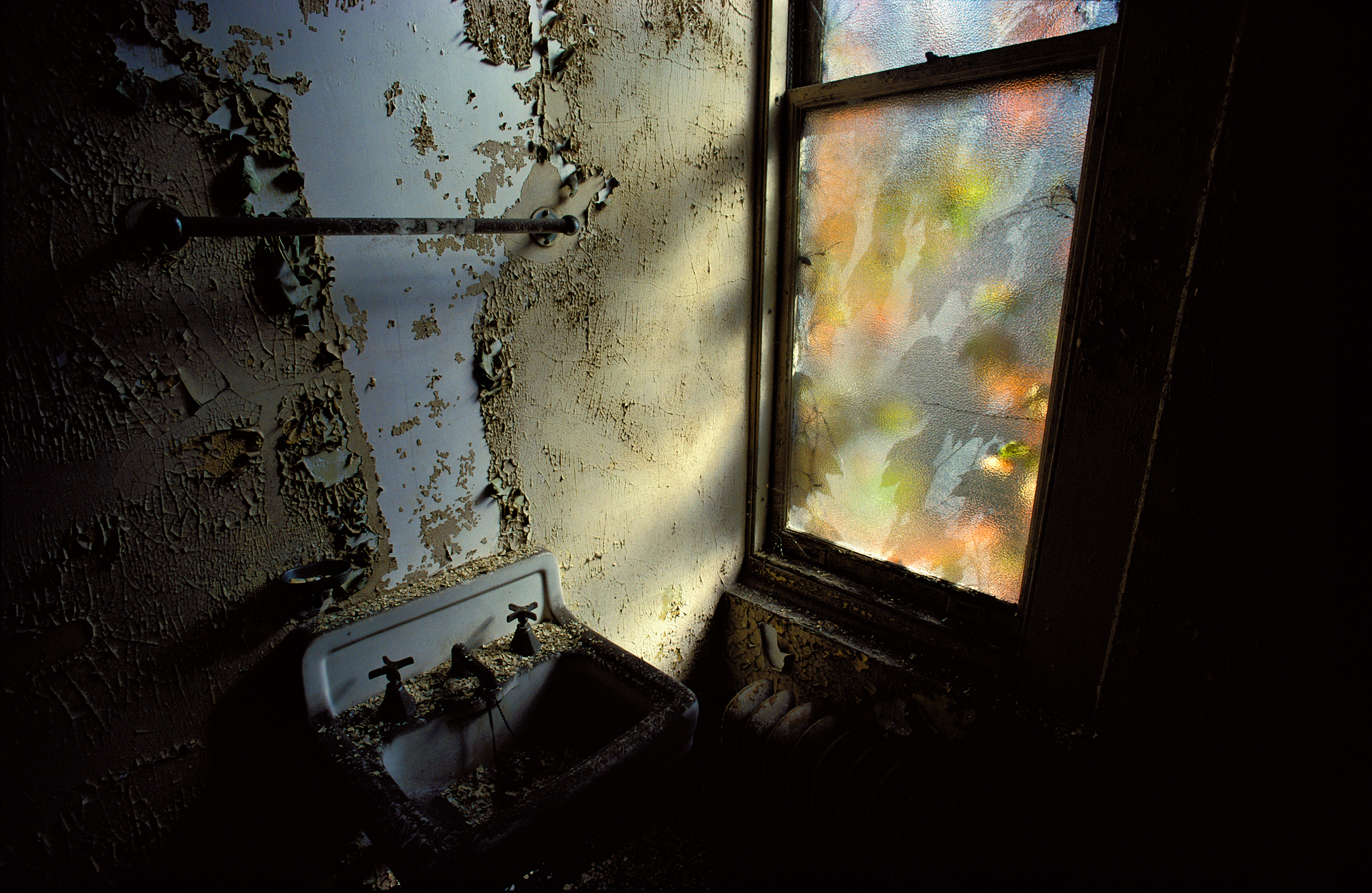

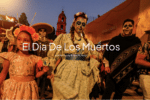





Downloaded the trial this morning.
Used Aperture 1 and Aperture 2 but kept ending up back in lightroom.
The work on the street is that 3 kicks some serious ass. I wonder how the Adobe folk will answer and will it be enough to keep me in Lightroom.
yeah but did you come up with the ‘3’ part eh? eh? I didn’t think so, all drew is what I hear….ya got nuthin McNally Nutin!
Well, it’s great to hear somebody (especially when it’s a photographer of your stature) singing Aperture’s praises … Especially after hearing Aperture being dismissed, for years, as an expensive, but otherwise not really useful, host for all of your expensive Nik plugins.
Is it really worth a second look for those of us already heavily invested in a Lightroom 2 workflow, or has the horse already left the barn?
Why the silence from Apple all this time? With the persistence rumors of this products’ cancellation, all the press from Adobe on Lightroom’s future, the stats how Aperture’s market share continues to drop, I switched from Aperture 2 to Lightroom a few months ago.
I bet a decent number of Aperture users wouldn’t have been surprised with a cancelation notice rather than news about version 3. I wish Jarvis and yourself could have said you were involved a few months ago. Something to show Apple is committed.
Best regards, Michael
using it for months and having to keep quite about it, we feel your pain!
awesome dying to have a go at this, will be at focus at imaging in Birmingham so hopefully pick up a copy there.
Cheers Joe
I won’t buy it simply for fear that I might have to deal with Apple’s support department.
Also I don’t see why I’d chose it over Lightroom. Lightroom is only $100 more (c’mon for something you use every day) and LR2 seems more capable than Aperture 3, LR3 will be out in like three months.
I bet everyone is waiting for this. Same like you, I find Aperture 2 a very good application but still need more improvement…. would love to try the new slideshow features and also brushes….The best thing, it still compatible with my MacBook
I normally use Nikon’s CaptureNX2. I have Aperture 2, and I like some of the features. That being said, I got the Aperture 3 announcement this afternoon from Apple, and had my upgrade copy on order about 9 minutes later. The brushes are _nice_. Don’t know about the iPhoto parts (faces, places) but they might turn out useful. The ability to take a snap with your iPhone at wherever you’re shooting and later incorporate the GPS data from the iPhone snap into Aperture to “tag” your other shots is a great idea. Keeps you from having to deal with one more accessory cabled up to your camera.
Sounds great Joe, but does it support all the other manufacturer’s raw files that drove so many away to Lightroom?
It may work great but does it work on my files?
CL
Joe,
Yeah, I knew a software that rocks like this had to be from you 🙂 And credit to Drew too.
Many thanks for coming out here to Malaysia. I thoroughly enjoyed your ‘Hot Shoe Diaries’ workshop and the ‘Let There Be Light’ seminar. I will definitely try to catch one of your workshops in the US this year.
Blessings and have a safe trip back.
Kenny Loh
In your opinion is Aperture 3 better than Lightroom 2 and 3 beta? I have Aperture 1 and Capture NX2. I am considering a change/upgrade.
Joe – really exciting. I mean it, and that’s odd because I’m usually not that excited about software – because, well, it’s software. I’ve been a Lightroom / LR2 user with Aperture / Aperture 2 as a program that I tried for awhile and then as a mostly unused icon in my dock. It was nice, but I liked the LR non-destructive local adjustments. So I see Aperture 3’s Apple site earlier today and as I’m looking through all of the features, I’m just getting more and more excited. Digital workflow is a pain and I liked Aperture 2, but it didn’t do certain things that I wanted (or at least I couldn’t figure out how to do them, which, okay, is a different issue) – like merger libraries or the non-destructive local adjustments. Those new features and things that I’ve always liked – such as RAW conversion that has always been better than LR and the speed of the imports and previews – made it apparent that this might be a combination of features that would bring me back to Aperture. As I looked at this page this AM and again this evening, I kept thinking to myself – wow, this is fantastic. I can do a lot of what Aperture does in LR2 and LR2+CS4, but Aperture 3 solves my earlier issues and gives me that “this is lovely” Apple feeling of integration and functionality. I can’t wait to really sit with it for a bit. I’d love to hear more from you and Drew about how your using it in your workflow and what features are putting a smile on your face again and again.
Best,
Theodore
It took me all of 2 seconds to order Aperture online as soon as I saw the release late last night. I was happy with Aperture 2 when it came out having been with the product since Version 1. This new version however looks as though it incorporates most of the requirements I have wished for such as the brushes, better slide shows and incorporation of video handling. can’t wait till I get my copy and can get up to speed on it.
Thanks again Joe for your efforts in Malaysia …. and see you next year!!
I had taken Aperture 2 for a test drive and while I really liked the features and seamless integration with Photoshop, I was still really hooked on Lightroom. I’m looking forward to taking Aperture 3 out for a spin. I find it interesting that Apple dropped it BEFORE Adobe released Lightroom 3. Could prove to be a really great move for Apple!
Everything Lightroom had over aperture, in my opinion, is not in Aperture. Switching back to the good ol’ Aperture.
I still use NX2, the Nikon RAW images look much clearer, finer and sharper than using Aperture 3. A3 is a great app, but for best results in developing RAW images I keep running NX2.
It is slow as a snail in my 2.4 GHz, 4GB Mackbook Pro.
What kind of raw compatability is there though? I remember Aperture 2 was plagued by slow adoption of raw profiles for the app, hence why many people migrated over to LR in the first place…and now migrate back because we released a new version? Incorporate better raw support and I’ll consider it…
Great.
And Joe, if this photography thing doesn’t work out, you can always start a blog writing reviews about hotel rooms 😀
hi folks!
will it be portable to windows finally? I think about a combined workflow of LR3 and AP3 since I do not believe in adobe to add the slideshow feature in LR3 where you can blend HD video footage and stills (fusion) where I realy need a better workflow.
joe, cu soon at GPP
ingoman
Got the Beta testing of Lightroom3 and the trail of Aperture 3, going to be a tough job to decide which one to go for. Been a LR user before but there are problems with it and Aperture may be the answer. Oh, help, what to do?
converted my D5 Mark II sRaw files to .dng. Imported. Still unsupported!! Jesus f.C.!
I’ve been using Aperture since, dare I say… Aperture 1. Kinda feel like a big dopy boxer receiving punch after punch to the head, because I’ve stuck with Aperture even as others bailed. A3 has been a long time coming and I hope, Joe, you are right and that A3 is not just iPhoto on steroids. Ordered my copy early yesterday and according to FedEx, it will be here today.
Whoo hoooo!
And Joe, since you had such an instrumental hand in the development of A3, I know it will be the Ferrari in the fast lane.
@steve sRAW is natively supported now, don’t have to convert to DNG.
@Vince have another look, what you said ain’t true.
@Carl RAW support page: http://www.apple.com/aperture/specs/raw.html
I had Nikon Capture NX and found it quite adequate until I took my second photo and decided that I did not want to take another 6 months to process it like the first. Fortunately, it froze and crashed constantly anyway.
I went to order Apple Aperture, but since I am in Japan, I tried to get info from Apple US site. Apparently, they did not want my money as I am still waiting for a reply.
Bought Lightroom 2 after comparing it to Aperture 2. Will probably buy Lightroom 3.
The cool thing is, as poor as Adobe’s Customer Service tends to be, it is no worse than the other 2, but they do occasionally respond to e-mails and such. Puts Nikon US service (won’t deal with anyone outside of the US) and Apple service (don’t understand the purpose of e-mail and disdain contact with the unwashed user–gotta call them by old-fashioned landline to get anyone) to shame.
LR user from day one. Tried Aperture 2 but didn’t like it that much. Yesterday, I gave the trial download a go, and WOW I’m super impressed. Now I know why I was so impressed. YOU were involved in its development! I smell a change in workflow for me.
Aperture 1 was a bit of a disillusion, 2 was fine, now 3 looks if they nailed it finally. Cool new features developed for photographers by photographers. Like the merge library tool, but also the flexibility with the brushes. Thanks for posting Joe, it is a kinda D3 leap.
Ok, now Apple wants me to spend more monies on Aperture 3 after I already spent $200 on the Aperture 2 and it did not work. They have been off the radar for a couple of years now. I think they need a better entry plan to get back on the radar.
Ray on Maui, HI
Steve. Do the RAW update that just came out and I think your sRAW problem will solved.
Look for the Digital Camera Raw Compatibility Update 3.0
Jim
Carl,
Take a look here at the Aperture RAW compatibility page. It looks to me like they are pretty up to date but you can be the judge.
http://www.apple.com/aperture/specs/raw.html
Jim
Vince,
David Schloss did a very comprehensive overview comparing Lightroom and Aperture. Take a look here: http://aperture.maccreate.com/2010/02/09/aperture-3-overview/
David is pretty thorough and (I think) fair and decent.
Jim
Luckily I have a PC.
Joe,
I thinking on how to file a lawsuit against Apple, since I am a PC user. I am told you have a good lawyer, located in Siberia.
I am thinking like, “Discrimination in hardware abuse”. Or “Jobs resentment against egalitarianism”.
Anyway, could you have Sid in Siberia give me a ring. Until then, I love Lighroom and Adobe has my backside on this one.
Cheers from KY
Ken
The big problem for Apple is still training.
The guys at NAPP & so many others have helped put LR ahead of Aperture.
I’m a Lightroom user but have always liked Aperture. I’m trying the 30 day trial.
I hope LR does something with the video
Thank you, Joe. You done good.
tried aperture 2, hated it to slow and clunky, just got Ap 3 and it rocks, fast and slick, LR£ watchout aperture is back.
Aperture 3 is dog slow and buggy at many tasks. Too bad, back to Aperture 2. Give Aperture 3 6-8 months of non communication from Apple and then they will have a complete working program. Maybe.
@ steve R.E. sRaw – did you download the camera raw update 3.0 for sRaw via system preferences?
thanks to jim richardson above, for weighing in. he’s been involved with aperture from the start. and his recommendation of checking out david schloss’s overview is a good one. David knows his stuff, and presents things simply…joe
It has over 200 new features. It unfortunately is lacking one critically needed feature update–performance improvements. The new version puts even the best of hardware into submission.
I loved Aperture 1 and used it for a long time. I felt it was superior to Lightroom 1. I also loved Aperture 2. I did feel that when working with 12MP Raw files was not as fast as I wanted. Then Lightroom 2 (LR2) came out, and with local adjustments and better performance. After some time I converted to LR2. The local adjustments features in LR2 cut the times I needed to go into photoshop significantly, especially when doing cleanup for proofs. When dealing with a lot of pictures I enjoyed that it was also a little faster than Aperture 2.
When the LR3 beta came out I downloaded it and have been using it on non-client pictures. LR3 does not have a ton of new features but now that I mainly shoot with a D3x and RAW, better performance had been on the top of my LR3 wish list. I felt that LR2 handles those big raw files fairly well but I did not want to see a bunch of new features in LR3 at the expense of performance. Overall I find LR3 is a bit snappier than LR2.
I am an Apple fanboy, to some extent. I think their secrecy about new products is a very smart and proven marketing tactic. I feel it works well for consumer software and hardware but I think it is a bad model for their pro applications.
I have always loved Aperture’s interface, workflow, and integration with OS X way better than Lightroom. Unfortunately, I find Aperture 2 too slow to use with the most current OS X version and when compared to Lightroom, especially with 24.5MP 14 bit RAW files.
I downloaded Apple’s Aperture 3 two days ago. It is a massive upgrade. I checked out their “new features” page, at the very bottom of the page, one of the last things was the performance section with one item: now has 64-bit support. That was my first indicator that improving performance was not one of their top priorities. http://www.apple.com/aperture/features/
To sum it up, I love many of the new features in Aperture 3 and feel that the new local adjustments brush features, DAM, Interface, and other new features are better than those in Lightroom 2 and Lightroom 3. HOWEVER, Aperture 3 is so slow. Some basic operations can take 5 to 60 seconds to complete. That includes: zooming in, scrolling at 100% zoom, crops, highlight or shadow adjustments, sharpening. The worst is using some of the local brushes.
Aperture 3, in the current 3.0 version is so slow that is unusable for professionals. There are a lot of posts on the official support site complaining about how slow it is and how often it crashes/hangs. I am so disappointed in Apple for taking so long to release a new version and giving us an unusable product.
I don’t think some simple tweaks to the code in Aperture 3 will give it the needed significant performance upgrade it needs. My concern is that Aperture 3 will remain slow and clunky. Disabling features does/will help some but not much. Per posts on the support forms, I disabled the “faces” and the thumbnail update features and feel that helps a little but Aperture 3 is still painfully slow.
Unless Apple can fix Aperture 3 very soon I think Lightroom will win over most of the current Aperture users. If Lightroom does not have a competitor to contend with I think their investment in future feature and performance improvements will slow down a little, impacting many of us.
Aperture 3 vs Lightroom 3:
http://aperture.maccreate.com/2010/0…re-3-overview/
Thx,
Scott
Evidence of the widening rift between Apple and Adobe??? Apple’s lack of support for Flash w/ the iPad and Adobe’s lack of 64-bit support for Photoshop being further evidence.
Could Apple be pushing an eventual Adobe-less workflow? Is that possible or desirable? I wonder.
Whatcha think?
The review on Aperture vs. Lightroom by David Schloss is not so accurate. One of the main discrepancies is him listing Aperture as having brushes and Lightroom not. Well I take it he hasn’t spent to much time in Lightroom 2 or 3 beta with the adjustment brushes. It has feathering, skin softening along with saturation, clarity, exposure. Personally if you are using Photoshop, Lightroom 2 or above has the best intigration. For those who are strictly photography and are not deep in the pockets of Apple, Lightroom is the way to go. If you have an ipod, iphone and a MAC computer and use iphoto, ilife and want movie editing capabilities, then Aperture. Personally I will stick with Lightroom.
Yes, three is the lucky number for Nikon and Apple, huh? I felt the same way about the jump to the Nikon D3 (for once, a camera to put Canon on its heels), and Aperture 3 is really impressing me so far—maybe they’ll put Adobe Lightroom on its heels? Faces, Maps, videos, audio, slideshows… and that’s not counting the areas where they compete head-to-head presets, brushes, imports, library, IPTC…
Here’s another analogy. Until the D70 & D40 (for consumers) and then later the D3 (in sports and location), Nikon marketshare was being eroded by Canon at a very fast rate. Same with Aperture in recent years. Now the D3S even bests the vaunted 1Ds mkIV in autofocus (autofocus?!). If Apple added Camera RAW support faster (the Nikon D70/D40 equivalent of the digital asset management world)… this product could really break out.
Can Aperture 3 finally wean me from the dreaded Photoshop roundtrip?
I have used Aperture 2 for 2 years as well and have been bothered by Apple’s lack of communication. Tried LR3 beta and considered Bibble5. Aperture 3 looks good feature wise but the performance is still terrible. There seem to be some people who don’t have this problem however. I wish Apple would address this – what makes Aperture crawl?
I tried LR3… I could not stand how SLOW it was… Just scrolling through photos was terrible. Aperture 2 always seemed so much faster. However, I used LR3 Beta for the brushes. Well, now, these brushes in Aperture 3 seem (to me) faster, more accurate and they are far more precise at detecting edges. The slideshow feature which can include movies of course puts LR3 to shame, and the books! OH the books. Now we can use third parties like Graphistudio build right in to Aperture.
Speed, book prints, places, slideshows, and (again for me) more accurate brushes. Will be updating my trial version of Aperture 3 as soon as my box arrives!
Don’t cry! Try it first. It is very responsive, and a great update.
–Steve
Hey all! Love to see how much conversation there is about this. Jim Richardson mentioned us (above) for our info on Aperture 3 at MacCreate.com.
I just wanted to reply to one of these
@Michael Marks>>
Why the silence from Apple all this time?<>With the persistence rumors of this products’ cancellation<>All the press from Adobe on Lightroom’s future<> the stats how Aperture’s market share continues to drop, <>I switched from Aperture 2 to Lightroom a few months ago.<>Also I don’t see why I’d chose it over Lightroom. Lightroom is only $100 more (c’mon for something you use every day) and LR2 seems more capable than Aperture 3, LR3 will be out in like three months.<<
$100 is $100 regardless of how often you use something.
LR2 seems vastly less capable than AP3 to most actually. And more capable than LR3.
I’m not sure how you know that LR 3 will be out in three months (could be tomorrow, if it’s like the LR1 beta could be another 13 months) but here’s a look from our site as to the features in AP3 not in LR3 Beta
http://aperture.maccreate.com/2010/02/09/aperture-3-overview/
Hey all! Love to see how much conversation there is about this. Jim Richardson mentioned us (above) for our info on Aperture 3 at MacCreate.com.
I just wanted to reply to some of these. Sadly my first post got eaten because of markup so I’ll try again.
@Michael Marks
-Why the silence from Apple all this time?
Apple doesn’t announce products they’re working on. Love it or hate it, that’s their MO. It’s been like that since the company was launched. Did you see pre-announcement press releases about the iPad? The iPhone? The iPod? The Intel processor switch? Apple just runs silent until they knock us all over the head with something like this.
– With the persistence rumors of this products’ cancellation
The rumors that were obviously false, that were generated by people making up the fact that it was cancelled. See that’s the thing about rumors, people start them, they take on a life of their own and many times, as is the case here, they’re wrong.
All the press from Adobe on Lightroom’s future
The last announcement of Adobe on LR’s future was in October when the beta dropped. What’s that, five months ago? No beta updates, nothing new on Adobe’s site. That’s not really “all the press”
– Tthe stats how Aperture’s market share continues to drop
Published by Adobe PR, not considering the effect of AP3.
– I switched from Aperture 2 to Lightroom a few months ago.
Luckily, as an Aperture 2 user you’re still eligible for the upgrade pricing. 🙂
@ Vince
– Also I don’t see why I’d chose it over Lightroom. Lightroom is only $100 more (c’mon for something you use every day) and LR2 seems more capable than Aperture 3, LR3 will be out in like three months.
$100 is $100 regardless of how often you use something. 🙂
LR2 seems vastly *less* capable than AP3 to most actually. And more capable than LR3.
I’m not sure how you know that LR 3 will be out in three months (could be tomorrow, if it’s like the LR1 beta could be another 13 months) but here’s a look from our site as to the features in AP3 not in LR3 Beta
http://aperture.maccreate.com/2010/02/09/aperture-3-overview/
i have to say, i’ve mainly been a lightroom kinda guy, but seeing so many photographers rave about the new version of aperture has me convinced. i’m downloading a trial now, see how it works out for me. thanks joe, always interested in finding ways to make my life easier and produce images faster.
Has anyone else noticed the poor quality of the raw support for the Panasonic G1 in Aperture 3.0? I compared it with Lightroom 3 Beta and found Aperture to have poor local contrast (making it appear softer), obviously over-saturated colour and irretrievable prematurely blown highlights with harsh boundaries that could be easily recovered and/or gracefully concealed in Lightroom. The difference was not subtle.
Also the interface in Aperture 3 has been downgraded to the iPhoto style for more mass-market appeal (look at the sliders and the larger text and Fischer-Price icons). 200 new features? Yeah great, as long as they’re not crap. Aperture 2 was a great jump up from Aperture 1, but Aperture 3 smacks of desperation.
For all those photographers who has 8-core CPU and 16GB Ram machines for their retouching stuff, happy Aperturing! The rest with Macbook Pro’s, stick with LR3. From a photo editing point of view, A3 has nothing LR3 doesnt have!
Because of Jins comment, I must say, AGAIN. I happily edit on my iMac and my (old) MacBook Pro 17″. A3 absolutely speeds along on both of these systems while LR3 is like walking through mud. Don’t listen to any nay sayers. Download your free trial. If you don’t like it, boot it. But, it has many things LR3 Beta does not have and of course a more intuitive interface.
Stuff it… I gotta ask. Jins, you said “A3 has nothing LR3 doesnt have!”. Are you sure? Or are you just a apple and / or a aperture hater?
I read the mini-reviews by Joe and Chase Jarvis and quickly went down to the Apple store to check out Aperture 3 (A3). I spent about an hour and a half and really liked it. I was reluctant to switch to A3 because I’ve been pretty happy using Photo Mechanic with Photoshop (especially the Adobe Camera Raw module). However, Aperture offered everything in one package, and it has such cool features. Plus, I’m just an Apple guy anyway.
I purchased A3, came home, downloaded it and started building/importing part of my photo library. I use an iMac that is a couple of years old, and it has worked great. However, Aperture runs so slow on my machine, I can’t believe it. I’m not willing to upgrade computers just to switch to Aperture. Looks like I wasted $200 on buying A3.
Looks really promising but I can’t get it to import my images without it crashing, I’m not the only one if you reference the support forum. I’ve never had an Apple product crash like this at least 6 times whilst importing. I have to keep reimporting and use the no duplicates to complete the import. I’m amazed at the lack of testing that seem to have occurred. Perhaps Apple need to increase the scale of the beta programme as Adobe do. If I relied on photography to pay my way I wouldn’t touch this with a barge pole until the bugs have been smoothed out.
Yeah I have been waiting for this..and Lightroom 3 as well. I always thought you were a lightroom user and not Aperture.
Heads up….
“Apple’s Aperture 3 causing significant memory leak for many users”
http://tinyurl.com/yen3ezs
“Apple released Pro level Photo editing and organizing application Aperture 3 last week promising the “faces and places” of consumer level iPhoto as well as some new high end features that professionals could use.
What a lot of those Pro users got, unfortunately, was a frozen computer and an “out of disk space” warning.”
Who hates Lr? It has 90% of the market because it simply wipes the floor with Ap for the vast majority of users. I use it almost daily.
But read Jeffrey’s comment, and go around some of the forums. Like me, people were very excited. I’d love to go Apple and use Ap3, but after testing I’m thoroughly disappointed.
I put Lr through the ringer on a 2 yr old iMac, and it simply does the job.
Pros and even hobby shooters want a tool that works, not one that gags and crashes on a few hundred images. All the nice features Ap3 has are useless if the app can’t run on Apple’s own hardware.
If I were Apple, I’d be scrambling right now. How bad is it if loyal Apple fans are balking at Ap3?
The new Aperture 3 gives you powerful yet easy-to-use tools to refine images, showcase your photography and manage massive libraries on your Mac. It’s pro performance with iPhoto simplicity.
Apple make joke.
@David Schloss
It’s not amount money. Time invested in a product far outweighs upgrade costs.
It’s about investing in a product, when you’re unsure itl continue in the future. There is a big difference between acknowledging a future version is in the works compared to a public beta. When a good number of users are concerned the product will be cancelled, you have a different problem.
Have you read Scott Bourne’s review of Aperture. My twitter feed is fill of complaints that Aperture crashes non-stop. Bourne states it crashes a minimum of every hour. I’m going to quote him, but he gets at the crux of the problem:
“What makes this particularly ugly is that Apple is mum on the problems. They offer us no guidance or advice. We’re just supposed to suffer and wait for the expected update. Will it come today, next month, a year from now? “Apple doesn’t comment on future products or updates,” says the official PR person – who by the way looks a whole lot like one of the monitors in the movie “1984.” I’m just saying…”
The only thing I had against Aperture 2 was trying to print. Lightroom 2 was much better for printing. Now with Aperture 3 it is bye bye to Lightroom. Only crash I had was while using a 3rd party plugin, and then it came back and ran great. Multiple libraries are great for organizing. It is a memory hog, but so is Photoshop. The answer to that is to add more memory. Duh!
Never could get the feel for Lightroom editing. Not to mention the ease of uploading to Mobile Me gallery.
Milt. So glad you’re having a good experience. I wish I had the same success, but I’m beginning to understand why I don’t.
Here’s why:
If you Control-click the Aperture Library you’ll see Open Package Contents.
Inside the package you’ll find a labyrinth of folders. Buried in the Masks folder there are tiff images of brush marks, all the brush strokes I painted on my images inside Aperture. I’m no expert but it seems that Aperture saves these tiffs and uses them as masks to effect the various images adjustments I made.
No wonder it’s so slow!! It must be writing files to the HD every time I make an adjustment. Good grief. This really is a catastrophe. It means that it is impossible for Apple to speed the app up, it has to write files all over the place as you work. Lightroom, I believe, uses an entirely different method.
This would also explain the enormous size of the Aperture Library. With a total of 80 RAW images the Library is 1.4Gb, having at least 6 different versions of each image stored in the various folders!! It probably is less if you use Referenced files but still.
All this is pure conjecture, but it seems that Aperture 3 follows the same path that v2 took. I’d love to get the opinion of someone who knows more about this that I do. I’d love to hear your opinions.
I think Aperture 3 WILL be amazing and shows great promise. But I have to say that I am shocked Apple released Ap3 in this condition. As a software beta tester for other companies, I can wholeheartedly say that Aperture 3.0 runs like an early beta. It’s so unstable, I have reverted back to Aperture 2.
In 20 years of Apple euphoria, I have never been this disappointed with one of their products. So I wait for the update that will one day be amazing and should have been 3.0 to start with.
Apple has an amazing product on their hands but how the product was released in this condition is beyond me and shows just how much wisdom Adobe had in doing a public beta with LR. But I won’t be switching to LR because long-term, Ap3 is a far superior product and does things even LR3 doesn’t do.
I understand the benefit of Apple’s policy of secrecy with regard to consumer products like an iPhone but their pro user community deserves more. None of our plugs work because none of the developers knew it was going to be released as a 64 bit app? How does that happen Apple?
I did a review of Aperture 3 versus Lightroom. Aperture 3 shows great promise, but they needed to do a public beta to iron out the bugs, performance, and usability problems.
Having said that, I will probably buy Aperture for the first time for my home/personal use because of the video support. I will continue to use Lightroom for my professional photography work.
You can read my review on my photo-gadget blog at
http://www.lenspoden.com/photo-gadget/
Aperture 3.01 has now been released and it seems to be MUCH better. Wish this had been the initial version.
Now I can get back to enjoying this great app. No doubt an atypical and bumpy release but thanks Apple for a great product.
I wouldn’t want to associate my name with this software. Folks are calling it the iToyota! Took days to load and reconfigure. And all you got was software full of quirks that crashed your computer and didn’t work.
I got a couple jobs this weekend and I have to spend the day getting this software off my computer and reconfiguring all my images back to Ap 2. All that time is non billable.
Thank you Apple for taking my hourly rate down to minimum wage!
Chip Py
Maybe a bit late to the party…
Been using A3 for about a week on my MacBook Pro. No crashes so far and the speed is OK (maybe 5-10 % faster than A2). The only thing leaving me wanting is the lack of 64 bit support for the plugins I regularly use.
So far so good…
Just so we’re clear, A3 was MY idea. Period. 🙂
Bogdan
There are some real concerns regarding how Aperture 3 is writing metadata; especially when these files are viewed by other applications in an imaging workflow.
Those using Aperture to write metadata to files that will be used with other programs at some point in their workflow need to do some testing to make sure that their metadata is still visible. If you do additional work in Photoshop or Lightroom, and then archive your images using other programs, there is a risk of having some or all of your metadata disappear. This is because other programs may not see (recognize) the information you are adding to your images with Aperture 3. In addition, if you are importing images that have been worked on in other programs, some of that metadata may not be recognized or stored within Aperture.
You should really be concerned if you are fully using the various metadata fields, such as the Rights Usage Terms, Location fields, or geo-tagging your images, as many of these fields (and others), are not showing up in Photoshop, Adobe Bridge, Photo Mechanic, or Expression Media, after being exported from Aperture 3.
I have put an article titled “Apple Aperture 3 Metadata Issues” on my site (http://www.controlledvocabulary.com/imagedatabases/aperture3.html) that you can read if you want to find out more. Including is a link to a chart that maps out what is seen and what is lost or hidden in JPEG, TIFF, DNG and proprietary NEF files when viewed in other applications.
David
Argh. I completely do not believe anyone who says they are running A3 fine on an “old” computer. Stephen Nesbitt: Not buying it. BEsides, LR3 is still a beta which means it will only be better when the real version is released.
There are waaaay more reports of people having issues with 4GB of RAM. I DO like the new features but I am not in a position to spend $3,000 just so I can use A3. It’s not -that- earth shattering.
Aperture 3 just crashed my computer 5 times in a row and now I can’t even open it at all without it crashing my entire system. I really have an “old” computer. It’s a 2007 iMac with 2GB of RAM. Yeah, I’d like some more RAM even to run LR. But even when LR get bogged down it doesn’t take me 5 whole minutes to do minor editing on one photo.
I also have to laugh–out of context maybe–at all of the A users who complain about having to switch modules on LR. You press one letter and the module switches instantaneously. With A3 I am waiting 5 seconds. Sure. Right. Laugh at my computer. But the fact is that Apple is NOT going to win back the hordes of LR customers if the only way to get A3 to run as it should is to buy a new computer. Which means the LR community will only continue to grow. With such an iffy product, iffy costumer service, iffy respect for users: Apple is only giving the message that, eventually, they are going to give up on us. So why bother switching?
Great quote, Michael Marks. That pretty much sums it up!
I too have been using A3 since it came out publicly. Primarily on a Mac Pro. Sometimes on my MacBook Pro, but not often (disk drive on it is _slow_). No crashes. No problems. Annoyances — the built-in flickr needs help. My prior Flickr plugin’s only 32 bit, so I either suffer through the in-built or relaunch in 32 bit to use the old ones. Over time the Flickr situation will be remedied.
Lucky! Wish I got to help with Aperture 3, and yeah it sure is awesome. Downloaded it first-day and have been loving it since — library merging!!! I work with another photographer with 1 workstation and 2 laptops — that saved me tons of time roundtripping projects. LOVE Aperture 3!!!
I edited five images in Lightroom and then I edited the same images in Aperture 3. It took 12 minutes in Lightroom and 15 minutes in Aperture 3. I videoed the tests and you can see the videos by going to my website http://www.lenspoden.com/photo-topics.
I also updated my Aperture 3 review. The more I use it, the more I like it. Aperture’s performance is the only thing keeping me from jumping ship. As I mentioned before, I will be using Aperture 3 for my personal photographs and videos. So stay tuned.
I have to side with the majority of comments here, Aperture 3 performs like a very early beta, infact worse than the LR3 public beta. I can say that I have been a very loyal Apple user and have praised the benefits of using a Mac to family and friends, but I cannot frankly find many good thinks to say about Aperture3. It ran incredible slow on my iMac core duo, it was virtually impossible to used the brushes tools, so I decided it was time for an upgrade. Sure the brushes now work almost instantly on a quad core 27″ imac with 8 gig of ram, however wait till you try to export images. Exporting webpages is unbelievably slow, even exporting jpegs is slow. I attempted to export 59 images at 7″ wide 150 dpi, resulting average file size of 250 kb, and it took 42 minutes to export 14.2 Mb’s of jpegs. I could go on but it’s frankly a waste of energy, Aperture 3 has some very promising features yet the whole package has been implemented extremely poorly. I’m not going to invest anymore time and money into Aperture right now and will be looking to move to Adobe products!
I lot os people are complaining that Aperture 3 is very slow – it’s not. It work’s perfectly on my 2GB, 2.26 Ghz Macbook Pro. However, when I first upgraded from Aperture 2 to 3, I was shocked at its slow speed. This is what I finally did to fix it – http://www.anil.biz/site/2010/05/mac-aperture-3-speed-increase/ – and since then, it’s been a dream ! Hope it helps !
Someone I profession with visits your blog quite again and recommended it to me to comprehend too. The letters craze is great and the happiness is interesting. Thanks in the interest of the percipience you lay down the readers!
“If it’s good enough for Joe McNally, it’s good enough for me”, that’s what I said to myself few years ago when I moved from Lightroom to aperture. I really loved it but now I don’t know which way to go. What about you? Which way are you moving now?
Hi Jon…been playing with Mylio, which has great promise for a duffer like me. We’ll see where it goes…Joe