So this is one of those topics Joe and I are asked about on a very regular basis. We usually just answer these questions one-by-one, but got an interesting email from one of our readers, Jose Fernandez, a little while back, and figured I might as well just lay it all out.
Here’s why I do the post-processing, not Joe:
As a disclaimer, and to cover my ass, I’ll be the first to admit that we as a studio don’t necessarily do things the “right” way. Are we entirely satisfied with our post-production/archiving process? Not exactly. The thing is, any busy photo studio is constantly producing massive amounts of imagery, and keeping up with it all isn’t always a walk in the park. On top of that, technology is one of those amazing things that we all are challenged to stay on the cutting edge of. Computer software, hardware, camera gear- it’s all evolving so quickly, that even if you know your best option today, in another week there’s something else out there that’s potentially better.
Speaking of which, we’re happy to say that our entire studio is now archived on Drobos. We’ve had three 4TB Drobos, along with an old Apple X-Serve RAID (8TB) for some time now. Just made the move to off the old X-Serve RAID and replace it with a 16TB Drobo Pro, which is much quieter, more energy efficient, and the user interface is much more intuitive. Funny (well, not really) how five or six years ago, that old X-Serve was top-of-the-line, cost well over 10K for 6TB of storage, and we’ll be lucky to sell if for a grand now…oh technology.
As for the hardware basics, we have four workstations in our studio, which is entirely Mac-based. Each station is equipped with an Apple 30″ Cinema Display, and mine is also graced with a Wacom 21″ Cintiq. Sounds like a lot of screen space, and it is- but having all this speeds up the post-process tremendously. The Cintiq brings a lot of fun back into editing, that you never knew was there with a mouse. Once you build one into your workflow, you’d have to be dragged kicking and screaming to go back to a mouse.
I’m not gonna get into PS tutorials, color calibration, etc., as not to bore you to death, but I do hope to just lay out the BASICS of our workflow, and hopefully start a discussion with all of you- so here goes.
The Software: Aperture is the heart of our system. We organize our files on it, and shoot tethered with it in the field. Joe also does his slide shows out of Aperture. It’s a really varied program with lots of processing and organizing power.
-Whenever we can on location, we shoot tethered into Aperture or Nikon’s Camera Control Pro 2. Both are great programs in their own right, but there are certain strengths of each which dictate which one will be used in specific situations. The loupe tool in Aperture is a great quick way to double check sharpness while on the fly, and we can easily compare recent shots side-by-side (which CCP doesn’t do). Aperture also allows the camera to write to the card as well as the computer, which the current version of CCP does not. (Which can be dicey.) With that said, for demo purposes at workshops and such, Aperture’s a no-brainer, since we’ll typically shoot jpeg’s at these types of events. When it comes to RAW files, they both have issues, so take your pick.
Another occasional tool we use for quickly browsing files in the field is Photo Mechanic. It’s a really fast, down and dirty way to view thumbnails and make selects.
-We import our cards using Aperture’s Card Importer, a plugin for the program that let’s us import up to eight card simultaneously, while adding metadata.
-From there, the photos go either through Nikon’s Capture NX2, then to Photoshop, or sometimes directly into PS. Really all depends on what I’m trying to do with the photos. Each program does certain things better than another, and it’s all obviously preferential. One very cool feature in NX2 is the Color Control Point tool, and I’d suggest downloading a free trial and giving it a go- If you shoot Nikon. (Joe loves this program. He refers to it as PhotoShop for dummies. One click saves lots of potential layers in PS.)
Not to go too deep into this, but in PS, there’s a million things you can do, and even more ways of getting there. “Typically”, I start with a layer to remove any dust, minor blemishes, etc. From there, it’s on to curves, etc., etc.. We also have really grown to love the PS plug-ins made by Nik Software. Used in moderation, they help us make certain effects take minutes which would typically take much longer to do…definitely one of the most useful additions to our post prod. process as of late. For a small operation like ours’, with limited staff, time is a huge factor, and the Nik options really can cut hours out of the post process.
One important point to make is that there generally isn’t a huge amount of post done in our studio. Joe comes from the Kodachrome generation of sorts, and I’m very lucky to do his post, as he’s one of the few people I’ve ever known who consistently produces near perfect files right out of the camera, and I truly don’t mean that to kiss his ass. If there’s one lesson to learn from all this, it’s that last sentence. After all, if your photos aren’t so hot when you shoot them, they’ll probably still suck after post-processing, right? Strive to make that great frame while shooting, not in post. That’s a whole different discussion though..
-The last step in our process really comes down to organization. There’s many ways to go about this, but our weapon of choice for the past few years has been Aperture. We do all of our key wording and folder organization here, and it’s really a lifesaver. After all, part of my job is to keep track of almost 30TB of digital files. I can easily search for any file we need and output a “version” of that file, while never moving the original. There’s a handful of other programs like this, but Aperture just seems to make the most sense to us.
All of our slide presentations are also done through Aperture, and it’s great to be able to use the bluetooth Apple remote to go through it all.
Like I mentioned in the disclaimer at the start, this isn’t necessarily the “right” way do do things, and nobody can tell you the right way (sorry). As a photographer, part of your job is to find out how several people you admire work, and take what you wish from it, and I guarantee that if you walked into a room of 10 top shooters, all would have different advice.
Hope this covers most of the basics, and feel free to comment back with any other questions..
-Drew

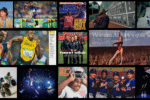



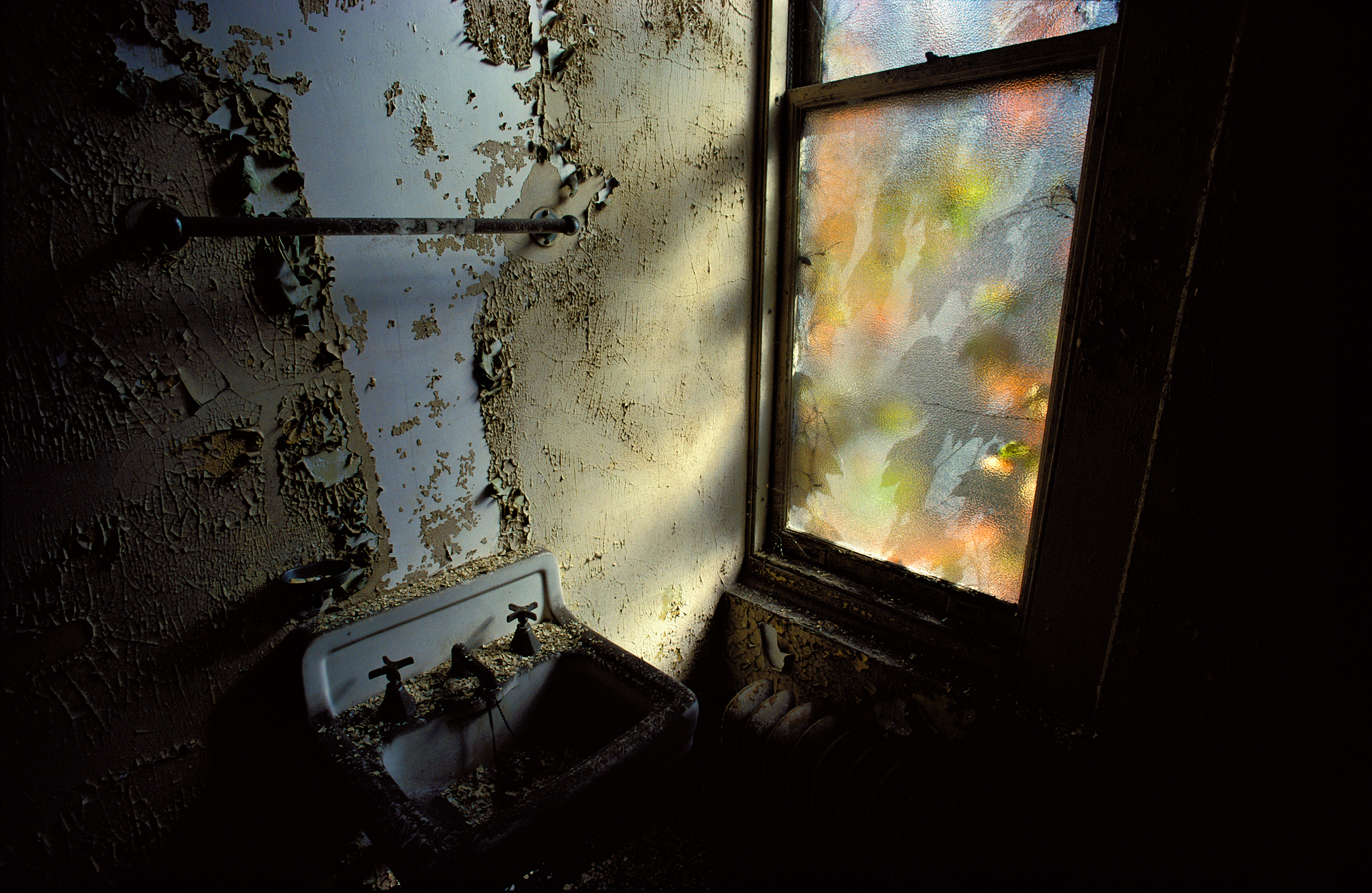

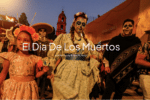





Hey there, I can’t view the video from you tube. It says, “This is a private video. If you have sent this video, please make sure you accept the sender’s friend request.”
Joe,
When it comes to photography, that video aptly expresses the way I oft times feel about digital workflow, and I have a Ph.D. in Information Systems.
Computers can bring a lot to photos but I’d rather just have the camera in my hands.
Drew, it sure would be nice to see a behind the scenes video of how you process the work flow. Just a thought. You guys do a great job. Keep it up!
Thanks for posting info about your workflow.
I’ve been using Aperture with a library on a Drobo, but I’m really frustrated with the performance. Loding Aperture takes several minutes, and during my workflow in Aperture the spinning ball is regularly appearing, stopping me from doing anything from 30 seconds to 3-4 minutes.
Are you experiencing performance issues with Aperture in combination with Drobo? Are you using multiple Aperture libraries, and if so how have you organized those (as in: are you for instance doing one part of the workflow on a local disk, archiving it in another library on the Drobo etc.)?
I have recently started to experiment with Lightroom due to the fact that Aperture gives me a substantial performance hit, making my workflow painful… I haven’t converted to Lightroom yet, but the clock is ticking rapidly. I’m not sure if I have patience to wait for Aperture 3, which by the way is long overdue.
What about backups? I got my photo archive on a self-made encrypted low-budget RAID and am still looking for a decent backup solution to protect me against filesystem failure or user error. Do you handle all this on Macs or do you also have some Linux server(s) around for more complicated tasks (such as managing said backups)?
And I would have attributed Joe’s “Feelings on Digital Workflow” to Mongo from Blazing Saddles….
Oh, and very well done Drew…
Useful, awesome post. Thank you, Drew!
That was Joe shooting…?
Enjoyed the post. My question for you is when you export the files from Aperture to Capture NX2 or Photoshop do you export as TIFF’s or do you create a new version and work with the RAW file?
Wayne
Great post Drew. Its amazing how quick images can get out of control from an organizational stand point. I really need a Drobo!
Drew,
Nice to see how a studio generating the shear volume you guys must does all this. Different than I do and as you said its different than the next guy but its nice to be able to see how others do it. Nice work.
Drew
Really appreciate the insight….
I tried Aperture once and found red colors not accurate, but like the interface. I am going to try it again.
But, I am curious, if you import your NEFS into Aperture, don’t you loose a lot of file information after importing them into NX2 from Aperture’s catalog?
“If your photos aren’t so hot when you shoot them, they’ll probably still suck after post-processing” – I think this is very true in deed… 🙂
No matter what, thanks for the GREAT Sharing. 🙂
I’d also like to hear about how you handle the actual files (referenced files on the drobos? how is the disk space shared & backed up), and how the NX2-Aperture transitions work.
Thanks for this post, it’s nice to hear about how the pro shops operate!
I’d be curious to know more about your foldering and keywording strategies. I’ve been trying to decide how to handle people’s names. Do I want to create every person’s name as a keyword–meaning bajillions of keywords in the keyword list, or just stick it in the caption field and hope the search doesn’t take forever?
Drew, good stuff – and thanks.
Lars, I won’t speak for anyone else, but in my experience you shouldn’t see a performance hit with Aperture and the drobo if you’re using the drobo to hold a VAULT, and not your actual library file. As long as you update the vault regularly, you’ll still have a backup of everything, but also have the speed advantage of running on the local drive(s). Just my $.02.
Drew,
Thanks for the post.
I know that there are color and contrast issues with Aperture and Nikon RAW files. Is this why you do editing in NX2 from Aperture? Do you have any workarounds for this? I’ve done comparisons between Nikon RAW files imported directly into each program without adjustments and the difference is huge.
Thanks!!!!!
Drew,
I agree about the Cintiq, I use the 12wx, which suits my needs. A mouse is like using a hammer and chisel by comparison. I use a PC with multiple 1TB back up drives, one TB lost its brains last week, thank goodness for backup drives.
Jay
Qualifications: 37 year plus in-house and free-lance IT systems consultant, (I started when I was 19)
Comment: the three most important things in archiving data is
1- to back it up,
2- to back up the back up (a 2nd or 3rd copy) and
3- to move the backup backup offsite. (You don’t really have backup until it’s offsite. )
A fire may never happen, but I have seen office floods, pipes burst and ruin mirror drives and the original drive, tapes break, and read errors on back ups. In most cases, it was the off site backup that provided the reload.
Get the data out of the office. Put it in the trunk of the car (not good but better than nothing) or a friend’s closet (better)
For $55 a year subscribe to Carbonite as an extra backup. You don’t even need to think about it. (Although, if a file is deleted from the hard drive, Carbonite deletes it as well.)
And as I have always told my clients, “Nobody ever got fired for having too much backup.”
Drew,
Great post. I think the integration of the flying laptop into the workflow is appropriate, where the laptop keeps crashing, and it is time to fling it out the window. Just kidding. I have seen Joe kick the cord and almost toast a Mac Book Pro a couple of times. I know you are the chief catcher of cameras and cards, and after the workshop, gripping for Joe, you work begins, like at the Dobbs Ferry workshops. I can understand that Joe uses Stallone as his IT guy.
Cataloging and backing up are so essential, and that seems to be the most challenging. Peter Krogh seems to have the best handle on it, and I wish I was more organized, but I am getting there. Thanks for the insights.
Bill Bogle, Jr.
Joe you almost look like Rambo ^^
colormanagement is a B****. Its over Johnny, its over.
Yes, Sly Stallone definitely gets across how it feels to have to post-process your workflow on a regular basis! lol! I love the Nik plugins too! They are my good friends when used in moderation, I agree. . . Nice post Drew! Cindy
Thanks for the post…I’ve been admiring the beautiful skin tones you achieve in the images on the blog and website – I know that perfect exposure plays a big role in that but is there some post-processing involved also? It is a subtle difference but noticable and I wondered how you get there with web images. Thanks.
Drew,
Great information, thanks. After modifying an Aperture file in NX2 where do you store the nx2 file? I have tried to return these to Aperture and I loose all changes.
I too use Aperture and run it on a new iMac 24″. I am not sure about the guys who are having performance hits, but mine runs smooth. It loads in about 1 second and I can search for, preview, fill the screen and start editing a pic in about that time too. I only have around 20,000 pics off of my D700, so maybe you guys have a hell of a lot more pics than me. Oh, do you manage your pics in the Aperture library or in a folder based system?
Also, I have tried Lightroom and really like exposure / sharpen / brightness /…. brush tool. However, I find it slow just running a few pics through it. Previews take longer to show and the lights out feature is not as convenient as full screen in aperture. I don’t the interface is as well designed either. But again, thats coming from an amateur.
Thanks for these posts too. Very helpful.
–Steve
Very interesting Drew – now we finally know what it means when Joe is “shooting” something…
Interesting post. Thank you very much for it.
Nice post, Drew.
Sometimes I feel like the only Aperture user out there, but I still like it better than Lightroom to manage my files, keywording seems better and I don’t have any performance issues with it. If you can use it to manage 30 TB of images, I guess I still have room to grow with it.
Thank You Drew for the insight, I would also like to know how you pass a photo from Aperture to NX2. I mainly use aperture to edit my photos, but there are certain photos that need Capture NX, and if I try sending the file using aperture, it will convert it to TIFF, how do you send the NEF file? A work around I have used is not storing the files in the aperture library, and loosing the VAULT in the process…
Another work around is first processing in Capture and then importing to aperture…
thank you!
Z.
Drew, Thanks for the post, really great info! Just out of curiosity, are there any specific reasons you can think of for not using Lightroom? I’m going to get Lightroom or Aperture and I’m having a very difficult time deciding. Is is preference / habit for you guys or are there features present in Aperture that are missing in other programs? Thanks again…great blog post!
Ahh,…excuse my ignorance,…Who the hell is DREW??
Cool clip, lacks the audio: “….I’m coming for you KelbY!!!”
hahaha
Great post Drews. Thanks for the input.
Thanks Drew-great info but I’m a Lightroom addict. Love the stuff abouy the Nik software and the Capture NX. Joe is very lucky to have you as an assistant….
THINGS have changed so much–I remember when I was a kid — candy bars cost a nickle and people used to SMILE or say cheese!
How come nobody Smiles? and Kodachrome just not enough Saturation for these IT days.
I’d be interested in your use of Nik filters–which are you most used/favorites. Have you published a description elsewhere?
Is there any particular reason you use Aperture over Lightroom? I’ve not used the former at all, but having recently started using the latter find it so much faster for sorting the dross out. I have yet to decide upon a decent workflow afterwards…all in LR, part in LR and the remainder in CNX 2…all in CNX2. At the moment I a drifting between all three although the last is certainly the slowest.
Thanks
Matt
Excellent post Drew – very informative and well-written. I like the idea of getting it right in the camera and spending less time in post.
And I always thought you two guys do it with Lightroom like the Kelby Guy:-) Thanks for sharing Drew! Say hello to Rambo:-)
But it beats the old analog workflow AFAIC.
Quite a few times I wanted to take a machine gun to the ol darkroom. I don’t miss it.
Great post…I’m also an Aperture user and have the entire Nik Software suite and a Drobo-it all makes for a great workflow, which I am forever trying to improve upon.
That video is how I feel when rappin off the frames with my Nikon
Thanks for the look behind the curtain. I’d also like to hear what you do about offsite backup — surely you’ve got to do SOMETHING!
As Linda Brinckerhoff noted above, it doesn’t matter how many Drobos you have if they’re all in the same place: one minor fire could wipe you out (and if the flames don’t get your drives, the firemen’s hoses will.) Ditto a break-in: “Yo, Bugsy, these black box thingies worth anything?” “Sure, grab ’em and we’ll fence ’em.”
My dad was an insurance adjuster, so I grew up with what you might call a catastrophic view of life…
Thanks for sharing your time & insights Drew – as always informative & humerous in the right doses. Out of interest what lens was Joe shooting with on the M60 in the video?
Realy enjoyed your post Drew. Will you be posting replies to the above questions here or elsewhere?Thanks in advance.
Yeah i would like to see you with an M60 shooting away at your computers… hehe.
Digital workflow its somewhat of a hassle, i think it has to do with the sheer amount of files that are produced… before when film was used, there wasn’t as much material as now.
I wanted to give my response to the Aperture –> Nx2 based workflow. It’s kind of tricky but is pretty quick once you get the hang of it.
– I start with everything in Aperture using Referenced files located in a separate folder.
– I do my culling and rating
– then I decide what images are going to get the “special Nx2” treatment
– I add a keyword that says something like “edited in Capture Nx2”
– I right click on the file and click “show in finder” It takes me directly to the actual NEF file
– I drop that NEF into Nx2 and do my editing.
– Then I save the NEF to preserve my edits in case I want to revisit them or export for printing
– I also export a jpeg or Tiff that I will drop back into my project in Aperture
– So I end up with two files in Aperture one unedited and one edited
Thats the best solution I’ve come up with that lets me do my RAW conversion and editing for important images in NX2 and my sorting and minor editing for less important images in Aperture.
Hope that helps.
Thanks Drew. Just a couple of questions.
1. Do you lose detail converting first in Aperture and then editing with NX2? I have always found NX2 to be a much better raw converter.
2. Why do you use the Nik plug-ins from Photoshop and not from Aperture? Is it because they were available for Photoshop first?
Thanks again.
i like it here. i think i will read this blog all the way in the future.
Absolutely right! Post-processing… the less, the better!
Nice post as usual 🙂 I’m kind of workflows collector since Peter Krogh’s intervention and it was really interesting to know the way Joe is maintaining his digital assets. Well, not “well” but “WOW!” 30 TB of data… it’s a biggish warehouse
Love to read the posts, but do not usually leave comment, but the workflow issue is always an issue. I too am looking for a way to edit using (Lightroom/Aperture) and NX2. Typically use Lightroom to organize then edit as TIFF in NX2 or find the RAW file and Edit in NX2 save as RAW and TIFF and then import TIFF back into Lightroom. Of course I can never see the RAW edit.
Thanks
You mentioned that you like some of the Nik plugins. I just wondered which ones you found the most useful? Also, have you found that the Nik interface, and specifically the way you select areas, makes color correction faster than Photoshop’s basic tools?
Thanks for sharing some workflow techniques. It is very helpful.
Drew – thanks for this post. Like some of the others who have commented, the part I’ve never sorted out is how to keep integrity with respect to ability to “see” my NX2 edited raw files if using LR or Aperture… It sounds like you really use Aperture for sorting, culling, tagging, and archiving, but not for editing… If you edit a NEF in NX2, how is that archived and “viewed” with aperture – or is it only TIF or JPG that you archive with Aperture?? Thanks for any further insight.
Nice workflow. See here’s the thing. You guys did lots of photoshoot on location, travel teaching and educate photogs on Photoshop, plug-ins ect. In you blog, you mentioned abt. “Aperture”!? Aperture!? Are you guys forgetting about Abobe Lightroom? I see, you prefer to use Aperture against Lightroom? Hey Scott! Am I missing something here?
Thanks for the update on Joe’s workflow. I was wondering about how you organize the images on Aperture. Joe’s a generalist, therefore his work is going to fit into a lot of different categories, sometimes making it quite difficult to locate certain images in a 30TB systemt. So what’s your global approach — do you first organize by geographic location or by clients (i.e. magazines, corporate, workshops, etc.) or by some other general orientation? Because, as a generalist, it seems that you have to be able to retrieve images from a variety of different avenues in order to get the selects as accurately and quickly as possible. Relying solely on detailed keywords of a particular image is probably not going to work. So what’s your approach?
@Nikon freak..
? Really ? what about Lightroom?
It sounds like they don’t use it… is that surprising somehow?
======
Meanwhile..
On the subject of Nik plugins..
Id really love it if you could apply ColorEfex and SilverEfex procedurally rather than having to bake out dirty big 16bit TIFs.. just totally blows out your library size.. But thats the fault of the API, not Nik..
What stuff specifically are you using from them? The Film Effects stock simulations?
Thanks for sharing Drew.
I have a followup question for ya. Btw, I’ve been committed to Aperture since it rolled out in 2005. Still digging it, lots.
Once images are brought into Aperture, either in the Library proper or as referenced files at what point, how and when do you move images (out) yet manage to keep track of them after they’re not needed for current work or day-to-day in your particular workflow?
Great post, agree with all the questions in the comments, would be interested in the answers. Maybe you could write a book. really.
You have changed my life! Nik Software is my salvation.
I have done a bit if a comparison on my blog…
http://shrewshutters.wordpress.com/2009/10/31/nik-vs-photoshop-or-sooc/
Thank you!
Well… I am sure Ansel Adams produced A LOT of sweat in the dark room. This was ANALOG postprocessing. Why is DIGITAL postprocessing so bad? What is the difference, except for the tools? Anything, but anything is there, to increase creativity. Don’t forget that photography is about creativity, not a contest on who is using less processing.
thanks for the post but like ralph, curious about some replies 😉
coming from oldskool kodachrome as well, i can vouch for capture NX as the choice ‘dummy’ approach for post-processing, not to mention its quality and faithfulness to the ‘original’. and nik filters have been the same sort of revelation for me as tiffen graduated filters were back in the day.
one issue i have with the aperture/lightroom suites is the lack of camera/nx (nikon) rendering in the previews. i find this absolutely frustrating (shouldn’t they be using nikon’s engine?!) which is why i’ve been relying on expression media and photo mechanic for my cataloging needs 🙁
Joe, just finished HSD and it was almost as awesome as I had hoped it would be. I shoot a lot with a speedlight or three and your insite and experience is incredible. I enjoyed this book about as much as humanly possible, the only thing that could have been better was to have more Mongo drawings to help us poor neanderthals to better understand your setups. I have watched enough of your videos online though to sort of “get you” and the way you work Truly Mongo exists but you have a way of pulling of “THE” shot when it looks hopeless. Please do not stop giving us the speedlight treatments along with your fabulous elinchrome high dollar stuff as well. Remember the old guy that helped you when you were getting started, becoming a “man” in the newspaper trade? Well, now you are that “old man”. And I as the young kid, thank you more than I can ever show!!!!
Hi guys, I’m buzzing from the past few days at GPP in Dubai – Joe many thanks for imparting your wisdom and inspiration on everyone that attended your classes including me. Chris Hurtt mentioned that you use Aperture together with Ps and I’m keen to understand a couple of specifics of the workflow process if it’s not too tedious to explain to me – ironically I didn’t want to ask this qn in a room of 50 people and yet here I am putting it on the web!:
– where should I save my photos if I want to use Aperture together with Ps? When I started using Aperture I imported my library into Aperture, but now that I’m using Ps there appears to be a flaw in my workflow: when I use Bridge to find photos for editing in Ps, I can’t access any photos in my Aperture library. As a work around, I’ve started dragging photos from Aperture to my desktop and then editing in Ps, then import it back into Aperture when done, but there must be a better way
– Assuming that better way is to save photos outside the Aperture library, does this have any other drawbacks I should know about (eg reduced functionality in Aperture/ other Apple apps)?
– Does Aperture support .psd files, or do you have to flatten to .psd before importing back into Aperture?
– Is there any way I can have photos edited in Photoshop import directly into Aperture when I save them?
– Does Photoshop have an add-in for Aperture (or vice versa)? (wishful thinking I assume given that Aperture competes head-to-head with Lightroom)
Many thanks for any advice you can offer, and keep up the inspirational work
No doubt that Apple Apertures are the way to go for any serious photographer. Excellent article.
Can you do a post on the actual filing workflow? I know it’s boring, but i’m currently in the predicament of filing
Be glad of life simply because it gives you the chance to really like, to function, to play, and to look up at the stars.
Hello! I am aware this can be kind of away from topic but I was wondering which blog platform are you currently utilizing for this web site? I am getting sick and tired of Live journal simply because We have acquired difficulties with hackers that i’m taking a look at selections for one more program. I would do great should you can stage myself in direction of a good system.
Is it ok if I quote your article in my Thesis paper? I would think this article suits my topic perfectly. Uhmmm, thanks for posting this.
Hello just wanted to give youu a brief heads up and
leet you know a few of the pictures aren’t loading properly.
I’m not sure why but I think its a linking
issue. I’ve tried iit in two different browsers and botyh show the
same outcome.