One of Joe’s first assistants, Jon Cospito, here to give you some insight on one aspect of our workflow.
We’ve been working with PhotoShelter for almost three years now. They are a company in our photo community who really gets it. They are constantly innovating, educating, and coming up with better ways to engage members of this industry. In short, they do their best to help photographers.
PhotoShelter hosts Joe’s main portfolio website (www.joemcnally.com) as well as his proprietary Faces of Ground Zero site (www.facesofgroundzero.com). When we first made the switch from our previous website host, we met with the ever patient Chris Owyoung (still our go to guy) who streamlined the process and got us up and running. Being a photographer himself, he was able to paint a very clear picture of just how beneficial PhotoShelter could (and would) be in vastly improving the efficiency of our studio workflow. Now, with the addition of their mobile app, they’ve taken things to a whole other level. There are so many ways it can be used to maximize productivity, and we’ll continue to discover those along the way, but here’s how we’ve been utilizing it so far…
1-Client Delivery – This was one of the huge draws to PhotoShelter initially. They offer unlimited online storage, which allows us to upload selects from every job Joe shoots. Under the “unlisted on website” tab on the backend of our site, we have extensive folder trees for every client, workshop, and studio project. Within each folder are individual galleries containing different size files ranging from web-size jpegs up to full resolution, print-ready tiffs. Everything being stored and organized in one place, in conjunction with PhotoShelter’s image sharing features, has enabled us to phase out things like dropbox, hightail, and wetransfer. The beautiful thing with the mobile app is that the sharing process we’ve gotten accustomed to from our computers, we can now do from our phones! Which comes in handy when Cali and I are documenting Joe rappelling down the side of the Burj Khalifa in Dubai, and a client back home needs an image from some other job right away.
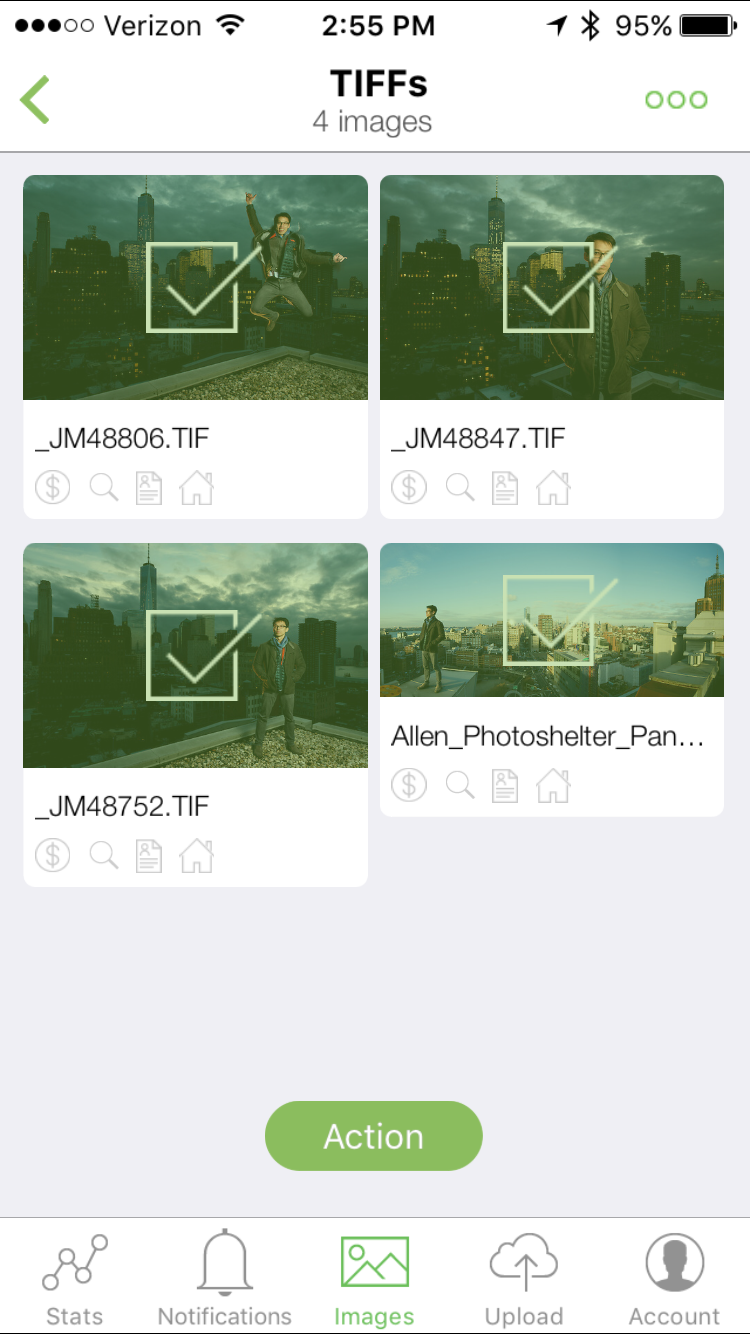
2-Internal Collaboration – Joe travels. A lot. Quite often he’ll take Annie, Cali, or myself. Or all of us. Or two of us. Point is, for a good chunk of the year we’re all spread out, with Lynn manning the fort and running the whole operation from back home. The mobile app enables us all to stay on the same page from wherever we are. Whether it’s collaborating on edits and making selects for a particular job, or if Lynn is putting together a deck and needs to include certain images. The app makes it easy to share and communicate with each other despite geographical distance.
3-Social Media – One of the many folders in our tree on the backend is titled “Instagram.” This is where Cali and I will place any files that are prepped and ready to post. With the app, Joe or Annie can locate that folder from their phone, tap on whichever file they’re hoping to post, and save it to their camera roll. Super easy. Conversely, if Joe makes a quick snap worthy of posting and wants to stay organized, he can open the PhotoShelter app, and upload to the “Instagram” folder directly from his phone. Previously we would have to email individual files to Joe. He would then open up email on his phone and save to his camera roll from there. The PhotoShelter mobile app streamlines the posting process and keeps us organized at the same time.
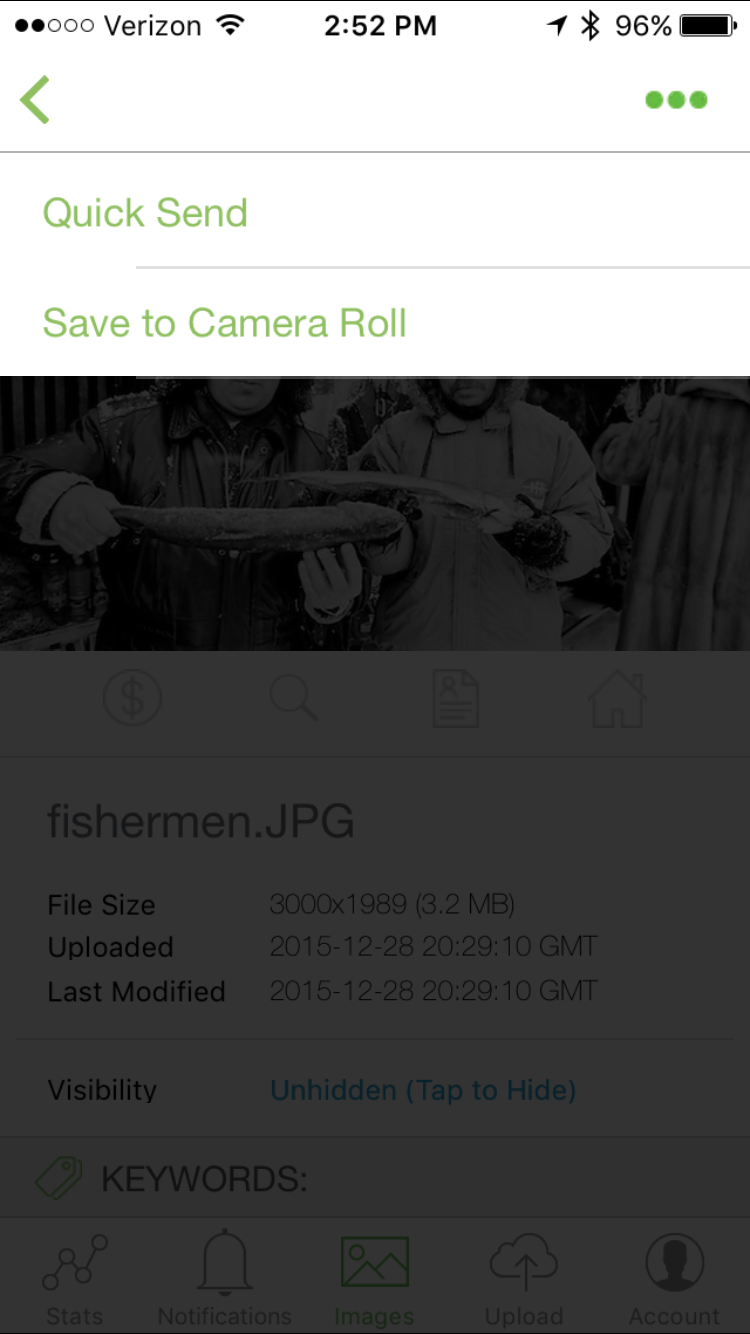
Fantastic software, amazing features, intuitive user interface. I’d recommend PhotoShelter to anyone. They have great people who really care. They’re a team of individuals who are passionate about what they do. Plus, on festive occasions, they brew their own beer right at their office. What’s not to like?
As Joe always says, more tk…


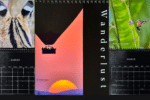



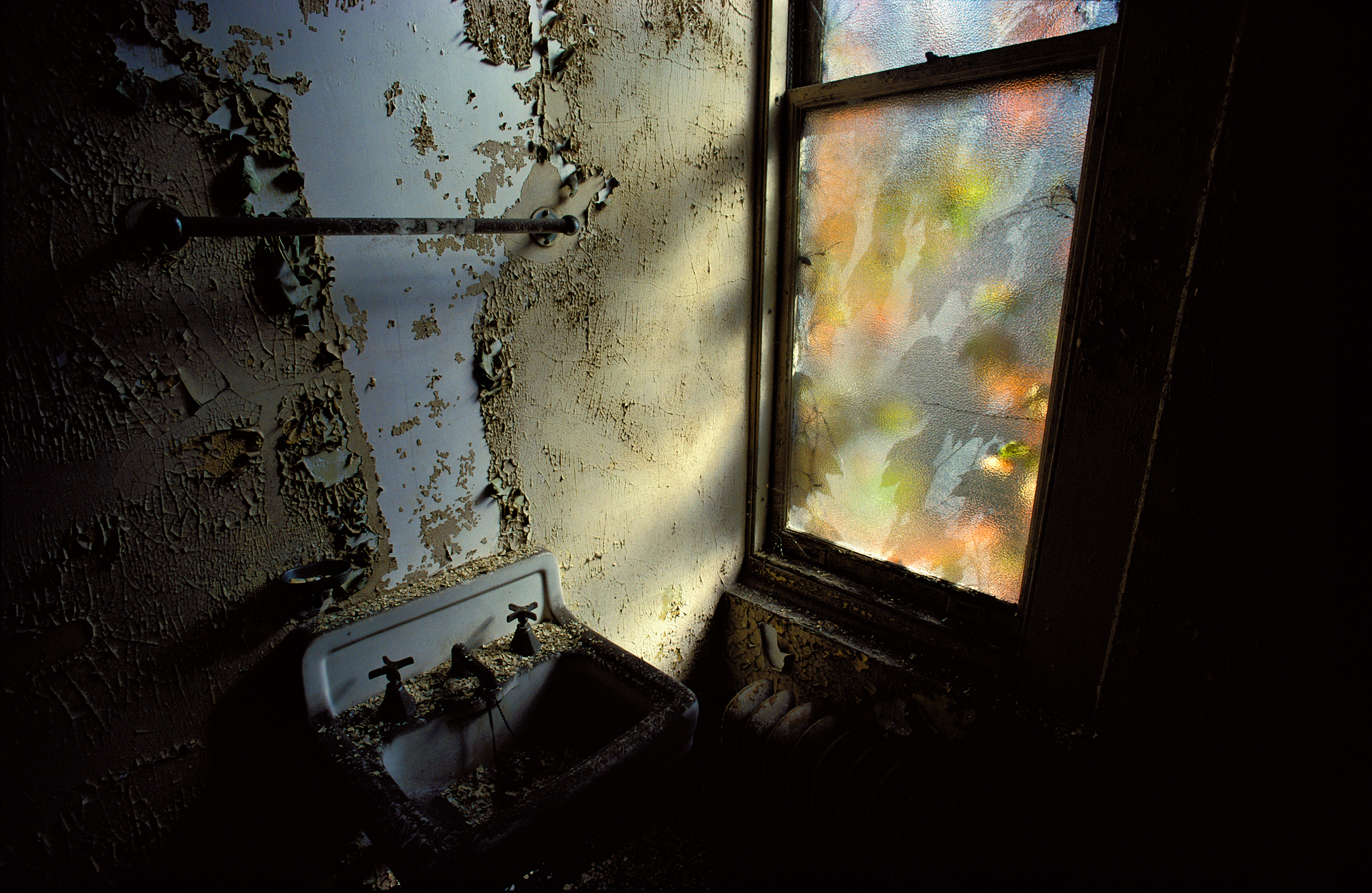

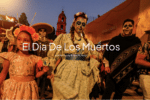





I love PhotoShelter too. Have you figured out a way of taking Joe’s PhotoShelter portfolio offline? If they had the ability to make your PhotoShelter Beam site available when travelling or otherwise offline, that would save so much time. I tried ‘offline pages’ but out of the box the app can’t replicate PhotoShelter sites…
Hey Martin, good question. That’s something we haven’t really experimented with. I’m sure if you call PhotoShelter or tag them in a post on twitter, they’ll get back to you on that!
Thanks for sharing how you are using the mobile app!
I also love photoshelter and have my website with them.
Would love to see how else you use photoshelter in your workflow.